Access LINE with Japanese, Taiwan,Vietnamese, or Korea account via VPN Recently LINE had blocked the global login
feature. As a result, users could no longer login to LINE with foreign account
anymore. However, there are a couple of hacking ways to perform cross countries
login without being blocked.
Things to prepare
>
if you registered LINE with other foreign account before, please uninstall LINE
and reinstall it again. This time please login via email only.
> Bind your LINE with facebook account
(optional)
Create Japanese VPN to access Japanese Line stickers
Access http://49.212.9.175/entry/ for registering to VPN
> Fill in your e-mail address
> Tick the checkbox and then press the pink button
> On the next page, press the pink button again.
Then please check your email and
click the
link 49.xxx.x.xxx on
your email
>Your VPN account will be activated and you will receive username and
password later.
> Once you receive username and password, the next step is to
configure your iPhone by navigating to Setting > General > VPN > Add
VPN Configuration.
>VPN server value, and password are retrieved from the e-mail in the
previous step.
>After finish, please turn on VPN and waiting for a connection.
>Then
open LINE application and now you will be able to access Japanese region.
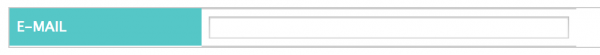
.png)



No comments:
Post a Comment